Relentlessly Improving How the World Receives Goods
With over 15 years in the locker business, Luxer One has managed millions of package deliveries across industries. Our mission? To relentlessly improve how the world receives goods.
Select Your market
Trusted by millions
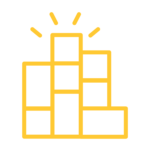
Why Luxer one
Our goal is to accept every package that comes through your location. We accomplish this through our unparalleled technology and commitment to service.
1
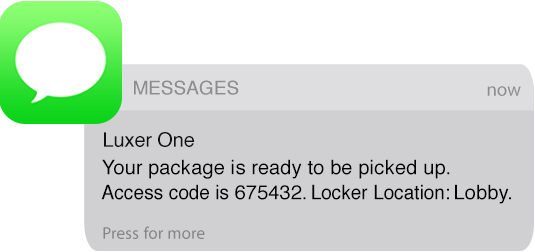
We Solve 100% of the Package Problem
Designed to accept 100% of packages, whether it's a diamond ring or a set of skis.
2
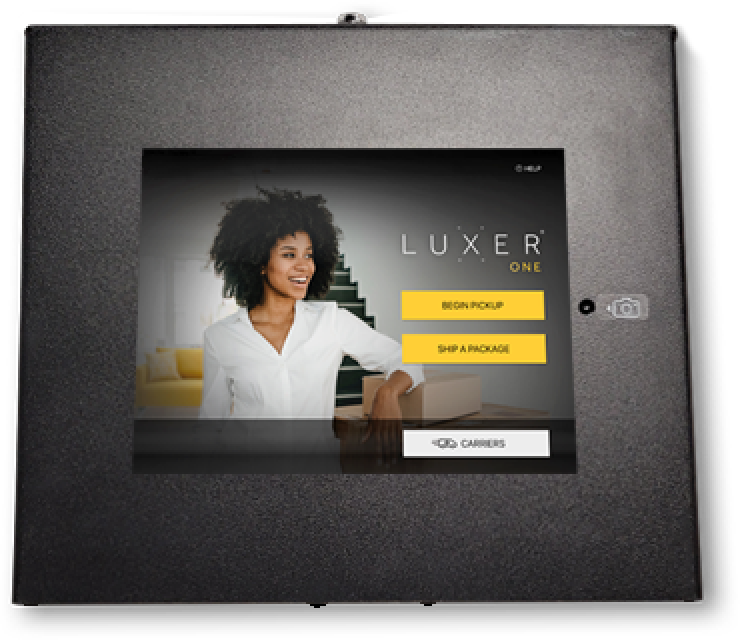
We Provide Superior Technology
With 99.9% guaranteed uptime, the most powerful hardware & software suite in the business.
3

Backed by Unparalleled Support
Support teams available 24/7 for carriers, residents, and communities.
Blog
When evaluating package management systems, UL certified smart lockers should be at the top of your checklist. In today’s regulatory environment, safety certifications are not optional. They protect residents, reduce liability for owners, streamline approvals for developers, and ensure long-term performance for operators. Understanding which smart locker safety certifications matter…
Resident expectations are rising and so are concerns about security. In today’s multifamily environment, package delivery has become one of the most overlooked safety vulnerabilities on a property. Strong package management solutions for resident safety are no longer optional amenities. They are operational safeguards that protect residents, preserve trust, and…
Last month’s NMHC Annual Meeting felt different. Not louder or flashier, but steadier. After several years of volatility (pandemic disruption, supply chain challenges, labor shifts, tariff uncertainty, and economic pressure) the tone this year was grounded. More thoughtful and strategic. If we had to summarize this NMHC Annual Meeting recap…
The short answer is yes. Weather-resistant package lockers are specifically designed for properties without indoor space. For multifamily communities with garden-style layouts, exterior corridors, or limited interior square footage, outdoor locker systems provide a secure and durable package management solution. The key is choosing lockers engineered for long-term exterior exposure…












