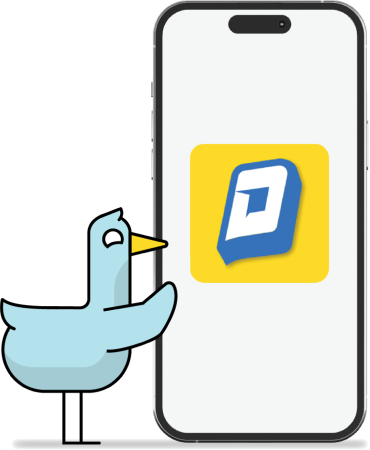Bag Storage in 3 Simple Steps


Customer looks for a nearby locker on the Droplocker app


Customer uses the app to open the door and drop their items off

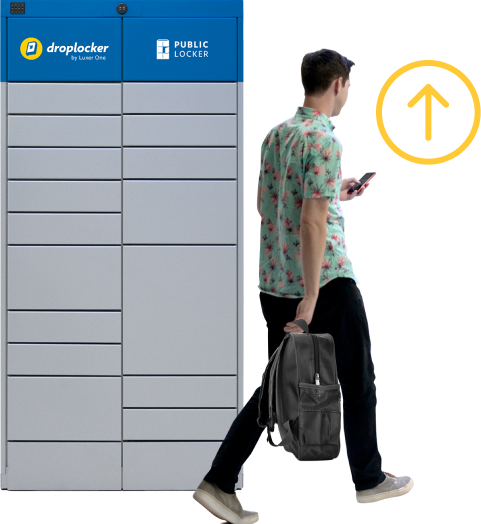
Customers pick up their items at their convenience
Customer looks for a nearby locker on the Droplocker app
Customer uses the app to open the door and drop their items off
Customers pick up their items at their convenience
Who can use Droplocker?
Sporting Arena
Droplocker offers fans a simple and efficient solution for storing personal belongings, including prohibited bags, at sporting events. Policy compliance is ensured creating an enhanced overall event experience for all.


Outdoor Events
Droplocker provides a reliable, convenient storage solution for large events like concerts and festivals, enabling organizers to efficiently manage attendee storage needs and ensure overall safety and convenience.
Convention Centers
Attendees can enhance their event experience by securely storing personal belongings, merchandise, and promotional materials in lockers, thereby focusing on networking, learning, and enjoyment, knowing their items are safe and easily accessible.


Hotel
Hotels leverage Droplocker’s cost-effective and efficient storage solution to bring guests peace of mind with secure and convenient storage for luggage, packages, and personal belongings during their stay.
Universities
Universities utilize Droplocker as a simple, innovative storage solution offering secure storage options for students, staff, and visitors. With versatile use cases such peer-to-peer exchanges of academic materials, campuses can effectively managing storage needs and foster a sharing community.

Benefits of Droplocker Solutions
No Power Source Needed
No Internet Connection Needed
Install Lockers in Minutes
Powered Via Mobile App
Easily Monitored with Host Dashboard
24/7 Access with User-Friendly App
Solutions for Every Space

Event Bag
Storage

Employee Package Management

IT REPAIR & ASSET EXCHANGE

PEER TO PEER
EXCHANGE

Team
SWAG SHOP

Hotel Guest
Storage
Current partners





FAQS
Droplocker is an application that works with our smart locker solution. These lockers are
secure, self-service storage units which allow you to drop off or pick up items at your
convenience. They are ideal for services that have a bag restriction or events that you don’t
want to carry your items around at.
Each locker is secured with an electronic lock that opens only with a
You can create an account via the Droplocker app or website. You'll need to provide your
name, mobile number, and payment details to get started.
If you encounter a problem with a locker, please contact our customer service team
immediately via the app or website. Find location staff security. If no one is available, contact
support@Droplocker.com
Droplocker Smart Lockers come in different sizes to accommodate different needs. You can
find small (W15”xH4.75”xD22”), medium(W15”xH9.75”xD22”), large (W15”xH19.75”xD22”).
If items are left in the locker past the rental period, extra fees may apply. Rental prices will
be added up once items are picked up.
Cost depends on the location. See app for more information.
All you need is the space. Droplocker requires no power or internet.
No, lockers are self service.
Yes, as a host you will always have the ability to assist your customers on-site.
We have a variety of pricing options. Please contact a sales representative at sales@luxerone.com to find the solution that works for your location.
No, they are bluetooth and battery powered. No need for hardline electrical or internet. Theycan be installed as a free-standing locker system with anti-tip plates for the front and back.Permanent installations are available if required by local jurisdictions.
On the package room touch screen:
- Click the ‘Begin Pickup’ button on the welcome screen, then click the ‘Room Access’ button.
- Enter your email address or phone number, which Luxer One will verify, and if we confirm you are a current resident of the property, we will send you a temporary access code to enter the package room.
Via text message:
- If you have previously received a text message from Luxer One letting you know about a delivery, then you can reply to the text message with the word ROOMCODE.
- If you haven’t received a text message from Luxer One, you should log in to the Luxer One Resident Portal, verify your correct mobile number is associated with your account, then text ROOMCODE to (855) 205-5542. Luxer One’s system will validate your phone number to make sure you’re a current resident of the property, and if you are, respond with the temporary access code to enter the package room.
On the Luxer One Resident Portal
- Login at https://app.luxerone.com/login with your email address and password. If you don’t know your password, then you can click the ‘Forgot password?’ link, enter your email address, and we will email you a link to reset your password and log in.
- Click the ‘Request Temporary Access Code’ button at the top of the ‘Orders’ tab, and we will send you a temporary access code to enter the package room.
<span style="font-weight: 400;">Yes, there is a Luxer One smartphone app for both iPhone and Android. this app will let you open lockers without using the touchscreen. The app is available at almost all locations.</span>
<span style="font-weight: 400;">Go to</span><a href="https://app.luxerone.com/login"> <span style="font-weight: 400;">https://app.luxerone.com/login</span></a><span style="font-weight: 400;"> and select the “Create an Account” option. You will be prompted for your name, email address, and mailing address. You can also choose to register using your Facebook account.</span>
<span style="font-weight: 400;">After registering, you will be able to select your property that offers the Luxer One system to their residents.</span>
<span style="font-weight: 400;">Call 415-390-0123 or email us at</span><a href="https://www.luxerone.com/support/mail.support@luxerone.com"><span style="font-weight: 400;"> support@luxerone.com</span></a>
<span style="font-weight: 400;">Anyone who is leasing a unit and intends to receive package deliveries at a property that utilizes a Luxer One product should sign up for an account. If your name is not on the lease please check with your property management for approval before creating an account.</span>
<span style="font-weight: 400;">The amount of time you have to pick up your package(s) varies, and is determined by your property management. For specifics to your property, you can log into your account at <a href="https://app.luxerone.com/login" target="_blank" rel="noopener">https://app.luxerone.com/login</a> and go to the “Settings” tab.</span>
<span style="font-weight: 400;">If you run into a problem delivering, please speak with a property staff member and they will contact Luxer One for assistance with the issue.</span>
Host A
Droplocker
We’re dedicated to revolutionizing storage, providing a seamless experience and anticipating that upgrading to a paid locker will enhance your event participation while boosting your revenue.
PHONE
(415) 390-0123